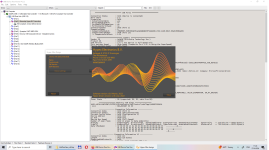so I tried changing the file location for the filter design. It was defaulting to "d:/" which is where a usb drive shows up if I'm using one - which I wasn't. Changing the drive folder didnt seem to work: it kept defaulting back to "d". So I plugged in a thumb drive so there would be something there and that worked. Now I can build my filters, as long as I have usb drive connected.
I think you are right. I had some trouble uninstalling the old version too. Anyway its wprking now so I appreciate the help from members who chimed in!It might be issue with filter files created with old versions.
For sure Hypex HFD need more proper dev and testing before release. Insane they don’t have stable software after several years in business.
I have 10+ years Old minidsp (cost 1/4compared to hypex) running many Hours with zero issues oploading Several times.
I have 10+ years Old minidsp (cost 1/4compared to hypex) running many Hours with zero issues oploading Several times.
Hi all,
I searched for hours but it's shocking how I seem to be the only one with this problem. Must be because I'm a noob?
When importing impulse responses from REW into HFD, the magnitude/SPL is all over the place
.. like there can be 100db difference between drivers
I measured all my drivers 0-24000hz. Using scarlet 2i2 and Dayton EMM6. Measurements look great in REW:
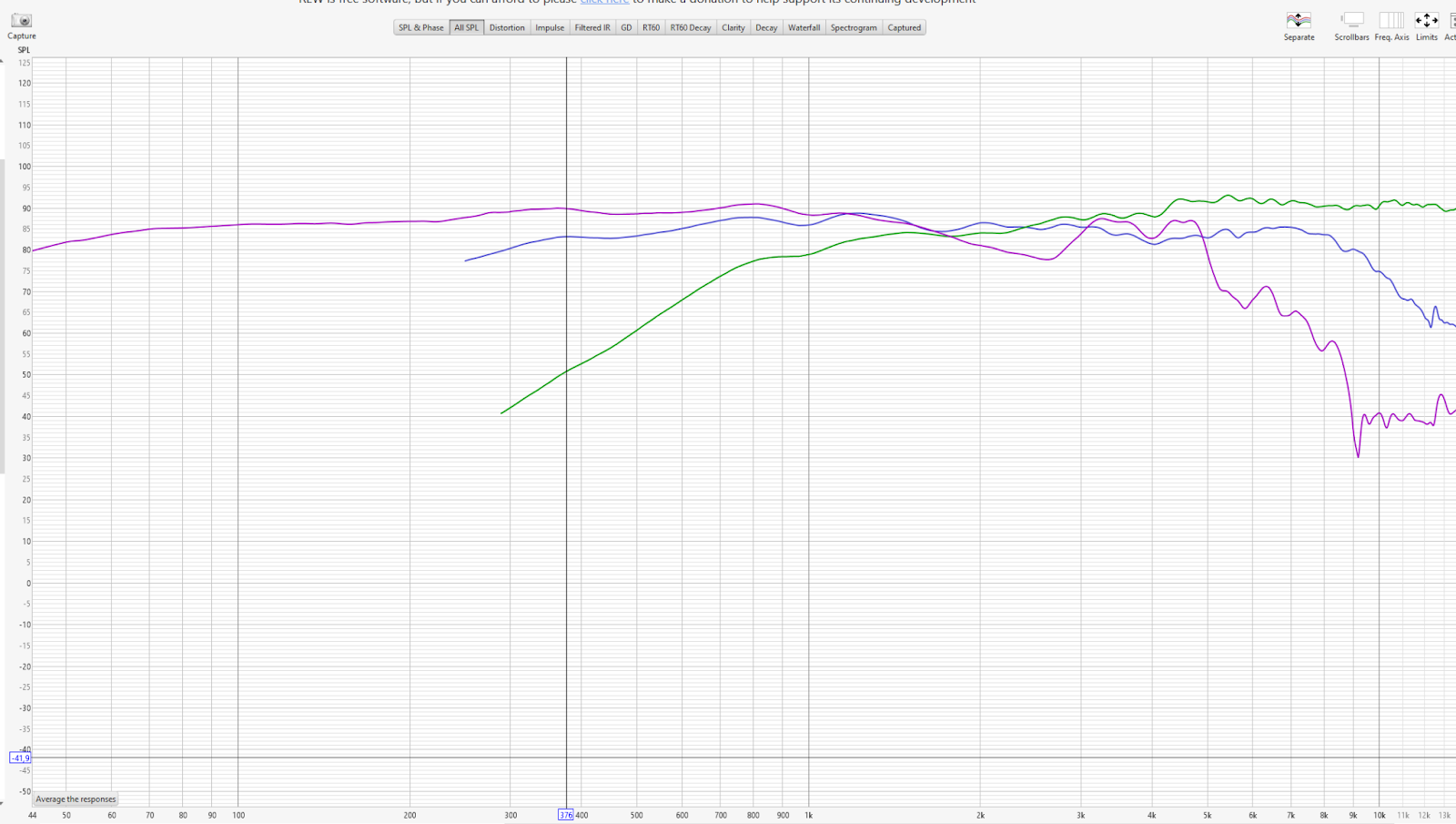
Purple=Woofer, Blue=Mid, Green=Tweeter
So I export the impulse as text, I keep my REW IR Window (not that it makes much of a difference), I don't normalize. Normalizing gives other crazy results. I basically tried using all combo's of the Export impulse window in REW.
Import impulse response into HFD and then I get:
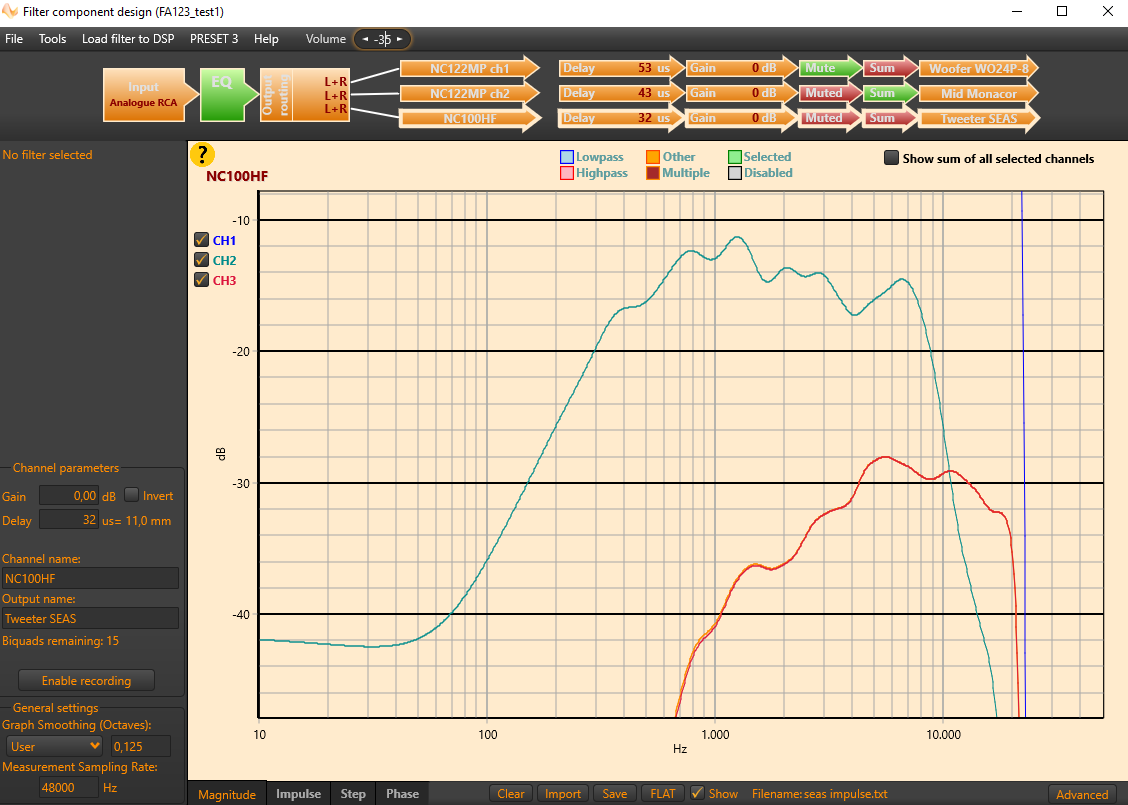
These are just midrange (channel 2) and tweeter (channel 3). The woofer (channel 1) is 100dB louder and nowhere to be seen
Can anybody tell me what I'm doing wrong?
Thanks!
I searched for hours but it's shocking how I seem to be the only one with this problem. Must be because I'm a noob?
When importing impulse responses from REW into HFD, the magnitude/SPL is all over the place
.. like there can be 100db difference between drivers
I measured all my drivers 0-24000hz. Using scarlet 2i2 and Dayton EMM6. Measurements look great in REW:
Purple=Woofer, Blue=Mid, Green=Tweeter
So I export the impulse as text, I keep my REW IR Window (not that it makes much of a difference), I don't normalize. Normalizing gives other crazy results. I basically tried using all combo's of the Export impulse window in REW.
Import impulse response into HFD and then I get:
These are just midrange (channel 2) and tweeter (channel 3). The woofer (channel 1) is 100dB louder and nowhere to be seen
Can anybody tell me what I'm doing wrong?
Thanks!
Hmm that's bad  Admittedly I'm more experienced with REW than with HFD, but I feel like REW is more user-friendly and intuitive to do these kinds of things. So splicing a nearfield and farfield is also possible with HFD?
Admittedly I'm more experienced with REW than with HFD, but I feel like REW is more user-friendly and intuitive to do these kinds of things. So splicing a nearfield and farfield is also possible with HFD?
Feels like doing these measurements this should be another chapter in the official documentation, not two paragraphs like it is today
Feels like doing these measurements this should be another chapter in the official documentation, not two paragraphs like it is today
I agree. The official documentation is minimal.
Since you're from Belguim(right?), you can probably read Dutch.
Read this thread by ds23man: https://zelfbouwaudio.nl/forum/viewtopic.php?t=28148
What happens when you load your impulses into VituixCAD? Same result?
Since you're from Belguim(right?), you can probably read Dutch.
Read this thread by ds23man: https://zelfbouwaudio.nl/forum/viewtopic.php?t=28148
What happens when you load your impulses into VituixCAD? Same result?
Cheers, I do speak dutch and I understand the instructions. It's too late here to tell my kids to go outside for new measurements  but I'll give it a go next week.
but I'll give it a go next week.
About VituixCAD: the difference is that you can (have to?) import a frequency response there, not an impulse file. I just exported my MID in REW and imported. Perfect match. Peak 88 db. In a way logical of course since the frequency response contains all this data. HFD y u no import frequency response file
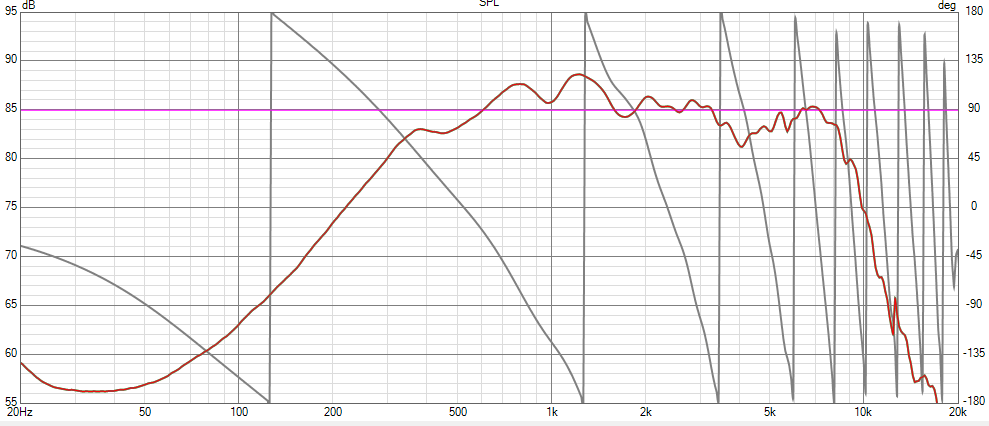
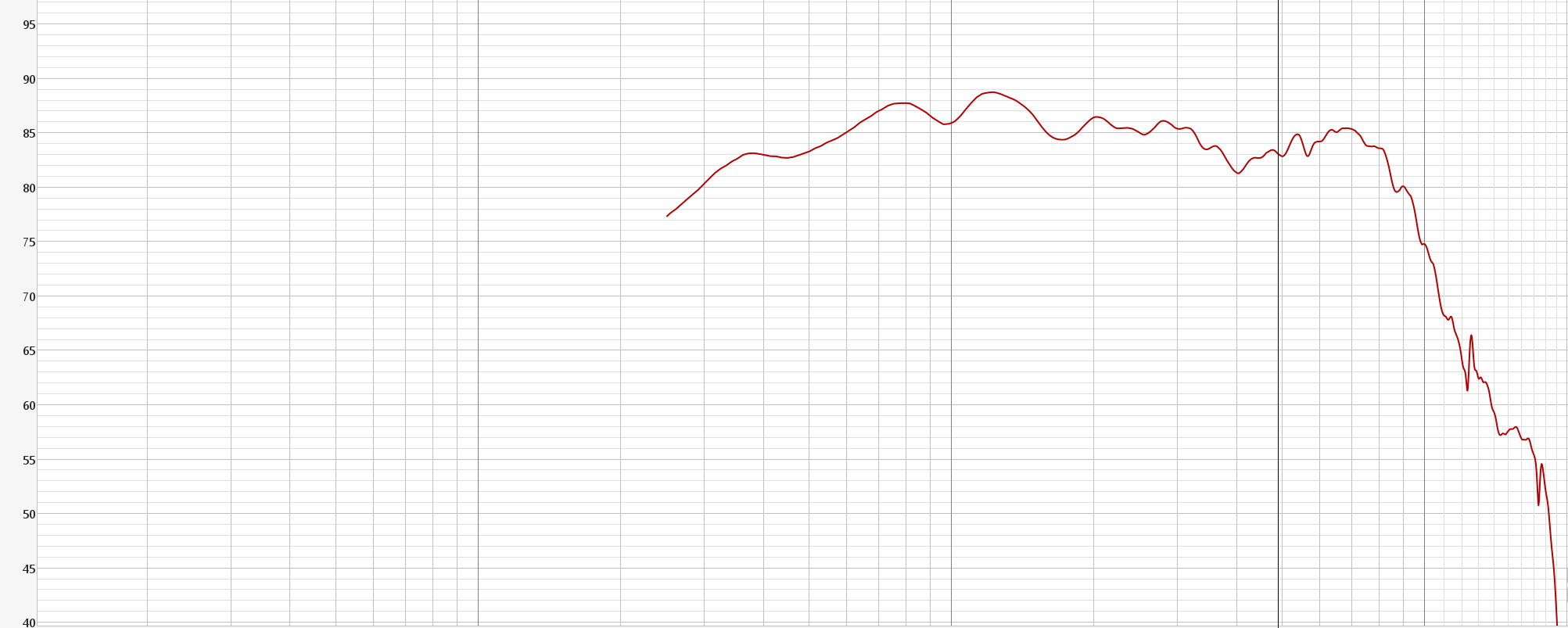
Edit: I found the option to import Impulse in VituixCAD and they look as weird as they do in HFD. So on one hand, my IR are broken, on the other hand, if I could import the FR into HFD I wouldn't care about IR.
If I find out how I can fix my exported IR I will report the fix here, might help somebody else.
About VituixCAD: the difference is that you can (have to?) import a frequency response there, not an impulse file. I just exported my MID in REW and imported. Perfect match. Peak 88 db. In a way logical of course since the frequency response contains all this data. HFD y u no import frequency response file
Edit: I found the option to import Impulse in VituixCAD and they look as weird as they do in HFD. So on one hand, my IR are broken, on the other hand, if I could import the FR into HFD I wouldn't care about IR.
If I find out how I can fix my exported IR I will report the fix here, might help somebody else.
Last edited:
Hi, I'm sorry for the late reply. Try to disable the Controlled Folders feature in Windows. This should help.Hi! I'm having the exact same issue at the momwnt. Did you manage to resolve it? Thank you!!
Recently I tried a regular dome tweeter instead of the ribbon, and there is no whining noise at all. Even with an electrically 2nd order passive filter (instead of a single series capacitor) on the transformer coupled ribbons, there is still some whining. Do you think the ribbon can casue damage to the amps in some way or just there is that slight whine (not audible after a few sec after the startup) and that's all?Hmm, now my another FA is also whines after the startup (and after a while the whining gets quieter, same as the other FA).
Only the high frequency channel does this (the NC100HF).
Last edited:
So when I bought my Hypex FA123 I also bought the remote and the PCB kit. Both of which are not installed... yet! So since my FA123 is inside my enclosure, I need to drill two holes trough my enclosure to extend the led and IR. Or at least one for the IR. Since IR needs line of sight, I guess that's on my front baffle? 
Has anybody installed these yet in their speakers? Do you mind sharing a picture? I'm wondering if it looks ok-ish or downright horrible.
Has anybody installed these yet in their speakers? Do you mind sharing a picture? I'm wondering if it looks ok-ish or downright horrible.
A new day, a new question I'm afraid  I'm hoping somebody here has some experience with Recording/Take measurement in Hypex Filter Design.
I'm hoping somebody here has some experience with Recording/Take measurement in Hypex Filter Design.
So my goal is to use the Recording feature in HFD, and to design a filter that results in a FR in REW that's more-or-less identical to my designed filter. However, there's a difference that's probaby related to something I'm not doing or doing wrong in HFD.
In HFD, in the Impulse window you can truncate the response, much like the IR window in REW. Where to end the window seems logical. But what about the start? It seems to make a huge difference in the resulting SPL sum. What should I choose?
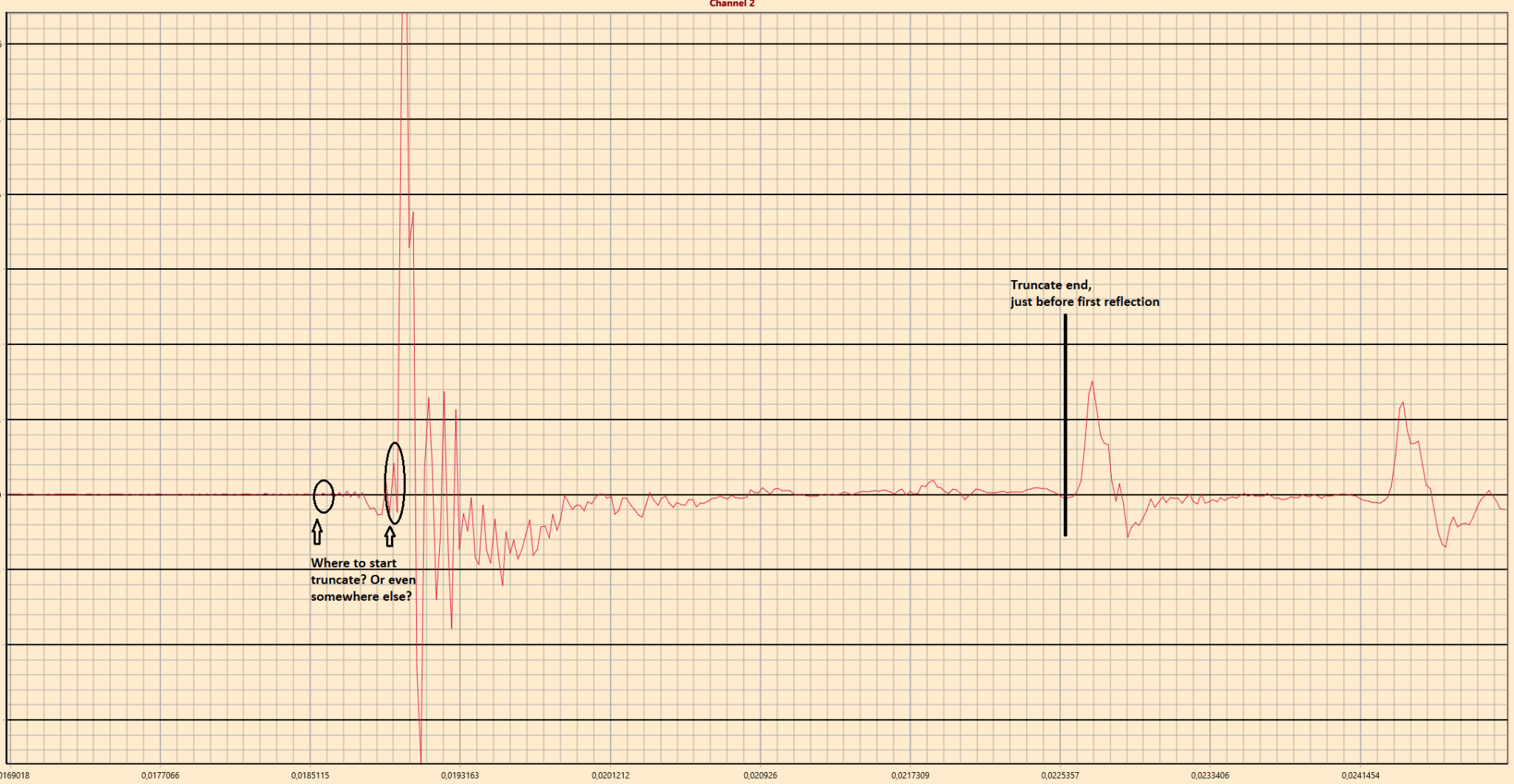
Related question: you can click on a piece of the impulse and set the "Phase start time". What should I choose, and what does it do? It doesn't seem to alter anything. This is what Hypex says about it:
What "right delays" are these? I'm also using delays in my channels that I've found to be correct, trough measuring in REW. Do I still need to set this "Phase start time"?
I found nothing about these specific topics on-line, I hope I'm not the only one messing with this. Might be I'm the only one just not getting it
Thanks again
So my goal is to use the Recording feature in HFD, and to design a filter that results in a FR in REW that's more-or-less identical to my designed filter. However, there's a difference that's probaby related to something I'm not doing or doing wrong in HFD.
In HFD, in the Impulse window you can truncate the response, much like the IR window in REW. Where to end the window seems logical. But what about the start? It seems to make a huge difference in the resulting SPL sum. What should I choose?
Related question: you can click on a piece of the impulse and set the "Phase start time". What should I choose, and what does it do? It doesn't seem to alter anything. This is what Hypex says about it:
After truncating the impulse response, you can set its start value to be used in all channels. That way, your SUM response will always use the right delays which were inserted during the measurement of all drivers. But only when your measurement setup did not change during the actual measurements.
What "right delays" are these? I'm also using delays in my channels that I've found to be correct, trough measuring in REW. Do I still need to set this "Phase start time"?
I found nothing about these specific topics on-line, I hope I'm not the only one messing with this. Might be I'm the only one just not getting it
Thanks again
Hello everyone , so this is cheeky of me but I could use some advice , I have two FA 503 plate amps, and I have absolutely no idea what i am doing when it comes to filter design. This is what i want to do , I have a 4 way set up using Volt RV3143 12" bass/ Volt VM752 mids and Scan speak D2606/92200. I am going to use a separate amp for the subs.
Is there a way to import from another software program the frequency response of theses drivers into Hypex filter ? When it comes to building I'm good but I feel like I'm back at kindergarten . If there is another software program i can easily use can you recommend? all the very best ..
Is there a way to import from another software program the frequency response of theses drivers into Hypex filter ? When it comes to building I'm good but I feel like I'm back at kindergarten . If there is another software program i can easily use can you recommend? all the very best ..
Attachments
What hardware do you have? If you're thinking about importing measurements from the manufacturer, I think you should measure your drivers in your own enclosure.
So this is just my limited experience with designing filters with HFD and also REW.
I use a Scarlet 2i2 + XLR microphone. Microphone 1m away from speaker, vertical between tweeter and mid. I then use REW for measurements. One of the Scarlet outputs goes to the Hypex via RCA. I measure each driver individually (use the "Mute" button on the other channels) Make sure you don't have any Hypex EQ, delays, gains or so set. You need a clean Hypex Filter Preset.
Start with measuring in REW the current, "raw" response of each driver. I do 10hz-20000hz sweeps, also for tweeter. If you don't trust your tweeter, start higher e.g. 500hz Apply IR Window. Looks good/realistic? (not flat of course) Export as Impulse (TXT), don't normalize, include IR window. Import these files in HFD. Time for HFD.
Apply IR Window. Looks good/realistic? (not flat of course) Export as Impulse (TXT), don't normalize, include IR window. Import these files in HFD. Time for HFD.
First you want to flatten the frequency response of all your individual drivers. Use boostcut, shelves etc. It's pretty easy to do. My personal opinion is: don't try to fix the last 0.5dB. Make sure you have biquads (=one filter) left for the crossover. LR4=two biquads per XO. So mid needs four biquads for two LR4. After some adjustments I upload the Hypex preset and measure again in REW. I know HFD also shows the response, but it's not identical. HFD shows the simulation, REW is the real response.
Pro-tip: when you upload a preset all the channels are unmuted. What I do is that I put the other two channels on gain -100db. This way you save two clicks each time you measure. Also set the default IR Window in REW. This way you can really speed up measurements.
Everything flattened? Next step is to make sure they are all equal in SPL. Tweeter will most likely have a negative gain of some dB.
Everything flat and equal? Now you can design the crossover filter. Start with two channels e.g. woofer and mid. Leave the tweeter on -100dB + gain offset. If the tweet is for example -5dB. I put it on -105dB. This way I can keep track of the gain it will need to have when we arrive at designing the XO for mid+tweet.
Also, check the Hypex manual for examples of LR4 and LR8. For starters, these are great crossover filters. I advise to start with an LR4.
Yes, it's also possible to record impulse etc. in HFD itself. I used it and experimented with it, I like REW better.
Some random tips:
So this is just my limited experience with designing filters with HFD and also REW.
I use a Scarlet 2i2 + XLR microphone. Microphone 1m away from speaker, vertical between tweeter and mid. I then use REW for measurements. One of the Scarlet outputs goes to the Hypex via RCA. I measure each driver individually (use the "Mute" button on the other channels) Make sure you don't have any Hypex EQ, delays, gains or so set. You need a clean Hypex Filter Preset.
Start with measuring in REW the current, "raw" response of each driver. I do 10hz-20000hz sweeps, also for tweeter. If you don't trust your tweeter, start higher e.g. 500hz
First you want to flatten the frequency response of all your individual drivers. Use boostcut, shelves etc. It's pretty easy to do. My personal opinion is: don't try to fix the last 0.5dB. Make sure you have biquads (=one filter) left for the crossover. LR4=two biquads per XO. So mid needs four biquads for two LR4. After some adjustments I upload the Hypex preset and measure again in REW. I know HFD also shows the response, but it's not identical. HFD shows the simulation, REW is the real response.
Pro-tip: when you upload a preset all the channels are unmuted. What I do is that I put the other two channels on gain -100db. This way you save two clicks each time you measure. Also set the default IR Window in REW. This way you can really speed up measurements.
Everything flattened? Next step is to make sure they are all equal in SPL. Tweeter will most likely have a negative gain of some dB.
Everything flat and equal? Now you can design the crossover filter. Start with two channels e.g. woofer and mid. Leave the tweeter on -100dB + gain offset. If the tweet is for example -5dB. I put it on -105dB. This way I can keep track of the gain it will need to have when we arrive at designing the XO for mid+tweet.
Also, check the Hypex manual for examples of LR4 and LR8. For starters, these are great crossover filters. I advise to start with an LR4.
Yes, it's also possible to record impulse etc. in HFD itself. I used it and experimented with it, I like REW better.
Some random tips:
- Make sure the sample rate of your Audio Interface, REW and HFD are the same. You need to change it in HFD on each individual channel e.g. 88200
- You need to upload EQ and Preset in order to activate the changes. HFD is not instant.
- Save your filter regularly in HFD. I had some crashes.
- Unless you have some drivers that have very uneven FR, 15 biquads per channel should suffice. Otherwise I think you're trying too hard to make it ruler-flat.
- If you used a microphone calibration file in REW, you also need to load it in HFD. I'm pretty sure the cal file is "applied" in REW, but not actually saved in the impulse file.
Last edited:
- Home
- Amplifiers
- Class D
- The New Hypex Fusion Plate amps